
Top 7 Kids Programming Languages: Best Ways to Start Them Early
As automation becomes a more tangible threat to people’s job security, it’s now more important than ever to ensure that your children have a technological leg-up. This means introducing coding to your kids as early as possible. However, you first need to figure out which programming languages are best for kids?
Programming can be complex and not a lot of public schools are equipped to effectively teach it. You don’t want to start them off with a procedural programming language like C when the majority of the world is using an object-oriented language like Java.
So how do you ease your kids into coding? How do you encourage them? In the following guide, we’ll show you how.
Best Programming Languages for Kids
When picking your child's first programming language, it's important to pick the right one because it will inform his/her interactions with technology in the future.
Teaching your child how to code also cultivates problem-solving. It combines logic with creativity. Teaching code doesn’t have to feel like learning or teaching math; it can actually be fun - depending on which language and platform you use.
Generally, before you can learn how to program something (software development), you need to learn how to design it (software design). Thanks to the magic of gamification, your kids can start learning the combined basics as early as five.
In almost the same vein, you’re never too old to learn how to code. Therefore, the following guide can be used by beginners of all ages. Whether you’re reading this for your kids or yourself, these are the best programming languages. Without further ado...
1. Scratch

What Is It?
Scratch is a block-based event-driven visual programming language that’s intended for kids aged between 8 and 16. However, it’s easy enough to understand and follow that you can teach kids its basics as early as 6. This makes it one of the best programming languages for kids.
It’s also perfect for adults with no programming experience whatsoever. Scratch describes both the language and platform. The syntax, code elements, and formatting are a bit similar to JavaScript.
What this means is by learning Scratch, you should have no problem in transferring some of this knowledge to learning JavaScript or full-on Java.
Because Scratch isn’t about learning the programming language, it’s about adopting good design principles early and understanding coding logic. Not only will this provide them with a good foundation for computer science but it will also teach them to become real-world problem solvers.
How to Learn It
As we’ve previously mentioned, Scratch doesn't just refer to the language but the platform or website. MIT Media Lab designed it with children in mind.
You can learn Scratch interactively from its website. It has resources for both parents and educators. There are thousands of projects to explore and experiment with. Working with Scratch is a lot like playing with virtual Legos.

Scratch’s user interface is intuitive and easy to use. Scratch allows your kids to drag and drop code blocks into place. You can only connect blocks that make logical sense. It’s like fitting a puzzle. Thanks to Scratch, your students will be writing simple kid code in no time.
A good alternative to Scratch is tynker.com. It has a cleaner user interface and supports more ages. However, when your kids are ready to work with a more tensible and useful programming language, you should read the rest of this list. Both Scratch and Tynker.com can be run from a web browser, which means they're available for Windows, Mac, Chrome OS, Linux, etc.
Nevertheless, once they're done with Scratch and Tynker, they can move on to creating a more advanced project with more sophisticated general-purpose programming languages like Python and Java.
2. Visual Basic .NET (VB.NET)

What Is It?
Microsoft’s VB.NET was derived from BASIC which stands for Beginner’s All-purpose Symbolic Instruction Code. Just based on the name alone, you should be able to see why it’s considered one of the easiest programming languages to learn, particularly for kids.
BASIC is an old language that has gone through many iterations. But why learn Visual Basic (.Net) and not Small Basic or Just Basic or regular old Visual Basic? Well, we feel that Microsoft’s VB.Net is far more accessible and is a great introduction to Microsoft’s integrated development environment Visual Studio.
Basically, Microsoft’s top three programming languages (Visual C#, C++, and Visual Basic) are compiled into the same code (Microsoft Intermediate Language). Once you learn VB.Net, you’ll have no problem learning C# and eventually C++ (maybe).

VB.NET is particularly suited for GUI (graphical user interface) design and creation, but can also be used for simple console programs. All you need is a maximum of five lines to create a Hello World program.
Visual Basic is worth learning because it’s a multi-paradigm programming language and many of its more useful ideas and features have been adopted by other popular programming languages like Python, Java, and JavaScript. It’s a great introduction to the world of software development, making it one of the best programming languages for both kids and adults.
How to Learn It
We would not call Microsoft's VB.NET a kids' coding language. However, it's easy enough to teach it to any child above the age of seven. You can start by downloading the Community version of Visual Studio. At the time of writing this article, the latest version was Visual Studio 2019. We also suggest that you read through Microsoft’s tutorial on installing Visual Studio.
For adults, the quickest way to self-teach and then pass the information on to your child is through a book like Earl Triggs’ Visual Basic Programming for Beginners. For children who are twelve years and older, we recommend Visual Basic for Kids.
It’s filled with a plethora of easy to read step-by-step examples and color notes. Websites like vbtutor.net are packed with useful resources to help you and your child learn Visual Basic even faster. It makes learning to code in VB.Net even easier. Since children have an affinity for gaming, you may find VB Tutor’s Games and Fun Page particularly useful.

Another way to familiarize yourself with VB.Net is by working with macros in Microsoft Office products like Excel. It uses a variant of Visual Basics known as VBA (Visual Basic for Applications). This will acquaint you with the syntax and the feel of the language. VB.Net is the perfect beginner coding language for the budding Windows app developer.
3. HTML

What Is It?
As the world moves to more web-based processing and computing, HTML (Hyper-Text Markup Language) could be considered as one of the most important programming languages of the 21st century. Essentially, web pages are made of HTML, or at least it's their main ingredient. Without HTML, the world wide web wouldn't be what it is today.
While it’s not very versatile on its own, it’s easy to learn. All you need to get started is Microsoft Notepad (or any other notepad-like program or word processor) and a browser.
You need not connect your browser to the internet for you to test an HTML based web page. Because of its ubiquity and low system requirements, this makes HTML arguably the best programming language for kids. HTML is essential to learn for web design. After your students are done learning HTML, your kids may then proceed to learn another text-based web development coding language such as Javascript and PHP.
Another reason why HTML is worth learning is that it introduces you to the world of markup languages. Once you understand HTML, you’ll have no issues with understanding XML as well as Document Object Models.

How To Learn It
As youngsters, we learned HTML by looking at a web page’s sources code (ctrl + u). We would not advise this, considering how far web design has advanced over the years.
Even the simplest of web pages could contain over 1000 lines of code. If you want to learn HTML, the best place to do it online is through w3schools.com. They have lots of tutorials and examples written in easy-to-understand English. They also have quizzes, exams, and other resources for teachers. It's definitely one of the best ways to teach HTML programming for kids.

One of our favorite features from that website is the ability to test code using their Try Itweb application. Once, you've learned HTML, you can utilize their courses on Bootstrap, CSS, SQL, etc. With your guidance, your kids can learn a variety of programming languages from w3school.com.
If you’d rather learn from a book, then we would recommend Get Coding! A community of teenagers and pre-teens wrote it to help other kids learn how to code by gamifying and storyfying the entire experience.
Not only does it cover HTML, but it covers CSS and JavaScript too. By the end of it, your child or students should be able to create web pages, web apps, and web-based video games.
Once you and/or your child understand HTML, you should be able to read web page sources as fluently as you can read a Dr. Suess book. A good alternative to Get Coding is Code.org (Code Org). It has courses separated and grouped by grades. HTML is a simple teaching language and essential for any future app inventor.
4. Python

What Is It?
Next on our list of kids coding languages is Python. Python is one of the most popular text programming languages for desktop applications. According to Statista's 2020 report, it's the fourth most used programming language in the world.
This can be credited to how easy the latest version (Python 3) is to learn. You might be fooled into thinking that Python is an invention of the current century, when in truth it’s been around in concept, since the late 1980s.
The designer Guido van Rossum envisioned a language that placed heavy emphasis on code readability. It’s a high-level object-oriented programming language but Syntax and construct are formatted in such a way that it closely mimics written or spoken language.
It's a little like Ruby. Ruby may have great code readability but it's arguably not as easy to master as Python. Python also has some of the best memory management of any high-level programming language. This is one of the reasons why it's so well suited to machine learning. The current version of Python is seen as a successor to programming languages such as Java, C++, and C.
However, it's simple enough to teach to kids. For instance, writing code using Python, you can create a “Hello, World!” program in a single line. This is easy to teach to almost any child of any age group.
Well-written Python code essentially renders comments unnecessary. If you want your child to have a future in computer science, then this should be the first language s/he should learn. With Python, you can program software for operating systems such as Windows, Linux, and macOS. It's the simplest general-purpose programming language and well-suited to almost any project.

How To Learn It
Once again, the best way to learn coding concepts with Python interactively is through w3schools.com’s Python section. From basic Python to machine learning, w3schools.com has it all.
In addition to this, they also have a glossary of references for Python’s API - basically a lexicon for all of Python’s functions and methods. And of course, you get their Try It tool, where you can test and run your projects on the fly.
For parents looking for books or resources specifically written for kids, we recommend Sheena Vaidyanathan’s Creative Coding in Python. Sheena has hands-on experience in teaching children how to code through her computer science class for kids aged between 10 and 14.
Creative Coding in Python uses art, game design, and a slew of other fun activities to teach your kid how to code at almost any age. Some coding concepts may be a little too weighty for young children to grasp but this book simplifies them through practical projects and stories. We highly recommend this book. It makes it easy to get started with Python and even easier to master.

5. C#

What Is It?
Much like Java and JavaScript, C# (pronounced C Sharp) is a text-based object-oriented programming language. It can be used to program more advanced desktop applications and help your students or children explore more sophisticated programming ideas. It isn't exactly kid-friendly but it's still one of the most important languages in the world.
Not only is it easy to integrate with Windows, but it supports development for web applications, backend services, video games, iOS, and Andriod mobile apps. C# isn't exactly a programming language for kids, but its use cases may excite older students, particularly those interested in game design.
How To Learn It
There are some great coding courses out there that can teach you the key programming concepts with C#. Before diving into a tutorial, you should download the Visual Studio program. Once you've downloaded it, older students can use Microsoft's C# documentation to self-teach and work on their very own projects. The website contains various tutorials and how-to articles that can be used to teach kids how to code.
For a more interactive experience, we suggest you visit w3schools.com's C# tutorial. Once again, it's replete with great exercises and examples. It's virtually a free course, perfect for online coding.
So far, most of the languages in this guide were made for novices but not many of them can be considered kids coding languages.
6. Blockly

What Is It?
You may feel that we're cheating with this entry. Indeed, Blockly isn't a kid coding language per se; it's more of a block-based visual tool to make coding a little easier. In addition to this, it is a visual library that can be integrated into web and desktop apps.
It supports software development projects for different programming languages such as Dart, JavaScript, Java, Python, and PHP. It's a great way to introduce your child (or student) to computer science. Blockly is perfect for beginner programmers. But again, how quickly your student can pick it up will be based on their age and development.
Blockly was created by Google, which has lots of resources and guides for students and teachers. Blockly also has a decently sized online community.
How to Learn It

Blockly is completely open-source so almost anyone can have access to it. However, if you're a parent, you shouldn't be teaching your child Blockly just for the sake of teaching them Blockly. Blockly is a conduit or tool that helps you create or learn about other programming languages.
In addition to this, Blockly is largely used to develop third-party applications and services that help people (including kids) to learn how to code. For instance, we previously mentioned code.org in this guide. Some of its core features are made possible thanks to Blockly.
As a parent, if you want to introduce your kids to the building blocks of computer programming, we suggest you visit Blockly Games. It will teach your kids to code in a video game-like environment. It's particularly appropriate for teaching your kids concepts in object-oriented programming.
If you want something more formal, we suggest BlocklyProp. It gives you a visual code editor that allows you to create code for SBCs and microcontrollers. Once you've connected your blocks to each other, you can gaze at the generated code and export it.
It's easy to use and easy to learn. In addition to allowing students to code on a Chromebook, BlocklyProp can be used on Windows and Mac OS based PCs. It's perfect for any age group above seven years. However, students may need some guidance from teachers or a parent, especially if they plan on working with a microcontroller.
7. Swift
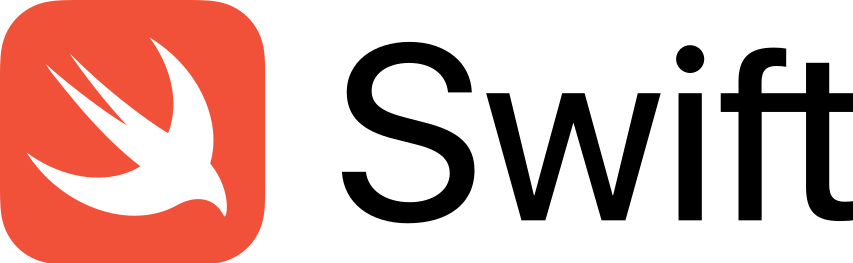
What Is It?
Last but not least on our list of the best kids coding languages comes Swift. Swift is a programming language built by Apple. Its primary use is to write apps for their products. Whether it's a widget for your Apple Watch or an Ipad app, it's all possible with Swift.
It combines different types of programming paradigms including object-oriented programming from the likes of Java and declarative programming similar to HTML. In addition to this, Swift implements its very own paradigm known as protocol-oriented. If your student is someone who'd like to be introduced to multiple programming concepts through a single language then you might find Swift to be well suited for this endeavor.
How To Learn It

Teaching kids to code through Swift isn't easy, particularly if you're a parent with no prior coding experience. However, Apple makes it a lot easier for you through its Swift Playgrounds app. It supplies students with a video game-like programming environment to help them learn Swift.
It's very kid friendly. Your student will solve age-appropriate puzzles and navigate through mazes to learn the basics of Swift. In addition to this, you can use Swift playgrounds to write code for drones and other external devices. The app is available for iPad and Mac. It's a great starting point for your 6-to-16-year-old.
Whether they're trying to learn coding at home or school, Swift Playgrounds is an easy way to do it. You barely even need any guidance from teachers to start a new project or game with Swift Playgrounds.
Final Thoughts
In the beginning, the best way to get your kids to code is by making it fun or showing them how useful coding can be in their lives. And what do kids like most? Games. All of the coding languages and platforms featured in this guide can be used to create games while learning and teaching kids how to code.
If that’s not their thing, they can also try any of the various no-code platforms that allow them to create apps or games without the hassle of coding them from scratch. While these no-code solutions won’t help your child learn to code (as the name suggests), they can help them get interested in making software while also exercising their ability to think about software design.
