
Top 7 Games to Learn Coding: Best Picks For 2020 and Beyond
Its 2020 and coding is not just a skill for people who work in tech-centric industries or IT departments. In this day and age, it’s important to learn and know how to code, not just to get a job but it can also open doors for anybody interested in becoming an entrepreneur.
Becoming proficient in a programming language requires a balance of theory and practice. And this is exactly where a lot of people get stuck: having loads of learning material, but lacking any personal experience of implementing the theory. Learning a new skill is easier if it is fun, and coding is no exception.
You can actually make learning how to code fun by gamifying your entire learning experience. And thus, we’ve tried to make it easier for you by preparing a list of the top 7 games out there today that will help you (or your loved one) learn how to code.

Best Games That Teach You How to Code
We made sure that all the entries in this guide are as diverse as possible. Each entry is accompanied by a short review as well as a set of pros and cons. While we’ve ensured that we’ve included nothing but the best of the best, they do come with a set of prerequisites that you should be mindful of. So before you dive into the list, read through the following tips first..
Top Tips to Learn How To Code From Games
Most of the entries in this guide are web-based, so all you’ll need to access them is a web browser. However, because we understand that not all our readers have a consistent access line to the internet, we’ve included a few downloadable solutions.
It should go without saying, but you’ll need internet access, at least initially. Other tips you should follow are:
Use a Personal Computer (Laptop or a Desktop)
Because it is the smartphone age, you may be tempted to try and learn how to code through your smartphone. But take our advice, don't do it! Even though most games may work fine on smartphones and tablets, it’s always safer to use a desktop or a laptop. Some games may need to use browser plug-ins which won't work well on smartphones or tablets.
Turn off any Ad Blockers
Ad-blockers may interfere with game software, so we would recommend you turn them off on your browser. In addition to this, some of these services stay afloat through advertising so the best way to thank them is by setting an exception on your ad-blocker for them.
Update your browser
If you aren't in the habit of updating your browser (and why not, may we ask?), then do so before you start playing the game. You are less likely to face issues with online game software if your browser is up to date.
Close any non-essential browser tabs
Browsers like Google Chrome can be unforgiving on system resources. They’ll need all the help they can get to run some of these online games. If you have multiple tabs open, this will take up memory, diminishing overall performance.
For the best user experience, run a single browser window with the game on it without any additional tabs open.
Decide whether you’re going to use Graphical programming or typed code
Some games that help you learn how to code will try to teach you how to think like a programmer first. These games will teach you coding logic like loops and sequencing.
Other online games use a graphical interface, like drag and drop blocks to teach you coding. Advanced games will help you learn by typing the code. Games that use typed code are the best for adults or advanced kids or teens.
Top 7 games to learn how to code
Now that we’ve worked through the formalities, we can start discussing the 7 best games to learn how to code from. Without further ado...
Best Overall - CodinGame

Twitter handle: https://twitter.com/codingame
CodinGame has been around since 2012. It’s an online platform for both aspiring and experienced developers. Not only is it a platform that teaches you how to code or refine your skills, but it also helps recruiters get in touch with talent.
CodinGame Features and Functionality
While CodinGame is geared towards adults, the games are intuitive and easy enough to play that older kids and teenagers can use it.
Through CodinGame you have access to over 20 programming languages such as PHP, Ruby, C#, C++, JavaScript, Swift, and Python to name just a few. The game has a single-player and multiplayer mode.
CodinGame also allows you to take part in contests and hackathons. Players who score high have the potential to land actual programming jobs in renowned companies such as Adobe, Bank of America, Warner Bros, and Nintendo.

CodinGame Ease of Use
CodinGame’s interface feels a lot like a current-gen video game’s menu. When you launch the home page, you’re presented with a section for developers and recruiters as well as two buttons for logging in and signing up (respectively).
If you feel a bit lost, in the middle of the screen sits a button marked ‘Get Started’. Click on it and you’re taken through the sign-up process where you can register an account using your Google, Facebook, GitHub, or LinkedIn account. Alternatively, you can use your email address and set a new password.
You’re then taken to CodinGame’s onboarding where things get a bit trickier. However, fret not because CodinGame has a set of interactive tutorials to walk you through the games.
Signing up takes less than a minute and then you’re thrust into the action almost immediately. While their interface may feel a bit busy, once you get acclimatize yourself to it, it’s all smooth sailing from then on. CondinGame’s ease of use scores high marks from us.
CodinGame Overall Review
CodinGame is completely free for developers or novices looking to add a little something extra to their resumes. Recruiters, on the other hand, have an option of two packages, Growth and Enterprise.
Not only does CodinGame introduce you to a collection of games that teach you new programming languages but it also teaches you to think like a coder.
What we especially like about CodinGame is the varied number of genres it tries to incorporate in its games. From platformers to space shooter games. We highly recommend it.

Pros:
- Free
- Over twenty learnable programming languages
- Above-average graphics
- Puts you in touch with recruiters
- A thriving community
Cons:
- Interface a little jarring
Best for Kids - CodeCombat

Twitter Handle:https://twitter.com/CodeCombat
CodeCombat is perfect for fans of side scrollers, strategy, dungeon crawlers and role-playing games. It’s like learning coding logic through Clash of Clans or Zelda II. However, what really makes CodeCombat stand-out is how it makes software engineering more accessible to teachers and students.
CodeCombat Features and Functionality
CodeCombat was established in 2013. It’s a web-based game and service geared towards schools and young learners.
It’s a graphically rich game with a distinct indie style. A lot of detail has been paid to the sound, menus, levels, and character design. It feels like a game, first and a medium of education, second.
Upon selecting and customizing your character, you can choose one of three programming languages; JavaScript, Python, or CoffeeScript. The game has ten different levels that allow you to learn HTML, game development, coding logic, AI scripting, etc.
The game plays out like a side-scrolling platformer with heavy RPG elements. You control your character by selecting or typing out lines of code in the programming language you selected while you were customizing your character earlier on. This gives the game heavy puzzle-solving elements.

CodeCombat Ease of Use
CodeCombat’s homepage is clean, well organized, and deceptively minimalist. While the service is mainly geared towards students and teachers, anyone can try the game out by simply clicking the Play button.
Once you do that, you’re taken directly into the game where you can select a hero and customize him/her. As soon as you're done with that, you’re taken to the first dungeon where you’re taught how to play the game and essentially taught how to code.
There’s a lot to explore here and the creators made it very easy for you to try the game out before registering and committing to it.

CodeCombat Overall Review
Both gamers and coders will feel an attraction to CodeCombat and that’s what makes it special. CodeCombat has a progressive format that ensures you fully absorb lessons before moving on to the next level.
Advanced users can build their own levels within the game. There’s a lot to explore here. And that’s why CodeCombat has found its way on this list.

Pros:
- Feature Rich
- Immersive
- Fun to play
- Great sound and graphics
Cons:
- The free version of the game is limited
Best Offline Solution - Robocode

Twitter handle: https://twitter.com/robocode
Robocode is a fun but complex game where the users learn how to code by programming a combat tank. It differs from the other games and services on this list because after you download and install it, it works offline completely.
Which is perfect for users who may not have permanent or consistent access to the internet.
RoboCode Features and Functionality
Robocode teaches object-oriented programming languages such as Java, C#, and Scala to students. Most notably, there are actual schools and universities using Robocode to teach the fundamentals of AI (Artificial Intelligence).
If you’re a fan of top-down tank combat games then you’ll love Robocode. RoboCode is a 1v1 tank battle game, where players control a tank using written code while trying to defeat a computer-controlled tank. You can add more tanks to the playing field to increase the difficulty and make things a little more interesting.
In addition to this, Robocode provides users with fully realized development environments. It comes with an editor and a compiler, just like your standard IDE. You can even change your editor theme.
However, if you’re not happy with RoboCode’s default development environment, you can use an external one like Eclipse, Netbeans, BlueJ, Visual Studio, etc.
It’s an old game developed at a time when Java was completely open-source. You may find that the graphics and gameplay are a little rudimentary. If you can ignore that and fully immerse yourself, it can be a reliable educational tool.

RoboCode Ease of Use
Because it uses the Jave Run-Time Environment, Robocode is a cross-platform program that can be installed on Linux, Windows, Mac OS, or any UNIX based operating system. Robocode requires Java 6 (and above) to run. You’ll need to download the setup jar from SourceForge.
Downloading and installing Robocode could be easier but it’s not. The link on the website takes you to the source files. You’ll have to search for the setup files yourself (or you can use our link for it). But once you find it, download it, install Java and set it up, it’s almost all smooth sailing from thereon.
You’ll then have to learn how to play the game which requires you to learn how to code. It doesn’t hold your hand with a collection of interactive tutorials. In order to understand how everything works here, you’ll have to read through the documentation and exercise a bit of trial and error.

RoboCode Overall Review
RoboCode forces you to write real code. You’ll need to write AI code for your robot tank to win against other robot tanks. So, you get the chance to practice real programming skills each time you play.
Robocode is fully open-source. So, you can reuse the code to modify it as you want. Fans have been creating all sorts of add-ons to RoboCode for many years. It has a thriving community, competitions, and multiple Wikis.
It may not be as feature-rich as some of the other entries on this list but it’s the perfect place to start if you want to learn how to code.

Pros:
- Works on multiple platforms
- Open Source
- Light on system resources
- Works offline
- Has a thriving online community
- Completely free
Cons:
- Dated design
- Simple graphics
- High learning curve
- The installation process isn’t very user friendly
Best For Advanced Users - CodeWars

Twitter handle: https://twitter.com/codewars
Codewars is an online platform replete with coding challenges for users to solve puzzles and compare the solutions. Users can sharpen their skills through a collage of tools and games and then collaborate and compete against other users.
Codewars Features and Functionality
Codewars offers challenges in 20 different programming languages (Java, C, C#, C++, JavaScript, Ruby, Python, SQL, etc.).
It targets programming enthusiasts and also educators as well as recruiting companies. However, it is primarily geared to intermediate and advanced coders. You actually have to pass a basic test before registering as a user.
This allows the platform to separate the trolls from the serious users.

Codewars Ease of Use
Some users may be discouraged by the idea of being tested as a pre-requisite to joining the platform. However, the test consists of a single question and it’s very easy to answer. Once you’ve answered it correctly, you’re taken to a registration screen where you can sign-up and/or link your GitHub account.
What we appreciate most about CodeWars is its martial-arts inspired theme. Lessons and puzzles are compartmentalized into what CodeWars calls Katas. If you’re familiar with martial arts, you’ll know Katas refers to forms or movements. Each user in the game has a rank, known as kyu. As you work through Codewars’ various challenges, you earn points that work to level up your rank.

Codewars Overall Review
Codewars is a great platform to learn how to code from, but it’s better used to supplement and refine what you already know. Learning how to code through solo-play can be a lonely and challenging experience but thanks to Codewars, you can get into contact with like-minded individuals and make your journey a little more social.
What we appreciate most about Codewars is its clean interface and the variety of languages it offers. Much like CodinGame, you can use Codewars to market your skills to potential recruiters and employers.
Pros:
- Free to use for students
- A large variety of programming languages to learn
- A thriving online community
- A well-designed user interface
Cons:
- Not for beginners with no coding experience
Best Design - CheckiO

Twitter handle: https://twitter.com/PlayCheckiO
CheckiO is a decade-old platform for learning Python and TypeScript. It’s a great tool for both beginners and experienced coders. The games and puzzles are easy enough to follow that both children and adults should have no problem playing them.
CheckiO Features and Functionality
Both individual students and teachers can benefit from CheckiO. We wish CheckIO allowed you to learn more languages but it makes sense that it would focus on Python and TypeScript.
One is an object-orientated programming language suited to building desktop applications and AI while the other is a scripting language which is an integral part of web design.
CheckiO teaches you how to work with integrated development environments. It plays out less like a video game or more like an interactive story filled with mysteries and puzzles that you need to solve.

CheckiO Ease of Use
The website sports a beautiful design. Truly, one of the best we’ve seen. What CheckiO lacks in general features, it makes up with some very clever design. As soon as you load the CheckiO’s homepage you’re presented with a set of controls placed in front of a moving background.
From this screen, you can choose what language you’d like to learn; TypeScript or Python. There’s even a section for teachers. Once you pick which language you want to learn, CheckiO takes you to a registration screen. You can then choose to log in using Facebook, Google, or Github - your standard affair. However, CheckiO also allows you to log in using LinkedIn, Twitter, and StackOverflow.
Once you get past the formalities, you’re taken into the game where CheckiO helps you get situated through a set of interactive tutorials. The entire process is painless. CheckiO makes the game as easy to understand as possible which makes learning how to code as easy to understand too.

CheckiO Overall Review
CheckiO’s well-organized menus and controls are a pleasure to run through. It may require you to do more reading than you would like but once you become engaged in the story and puzzles, you’ll feel fully immersed in its world.
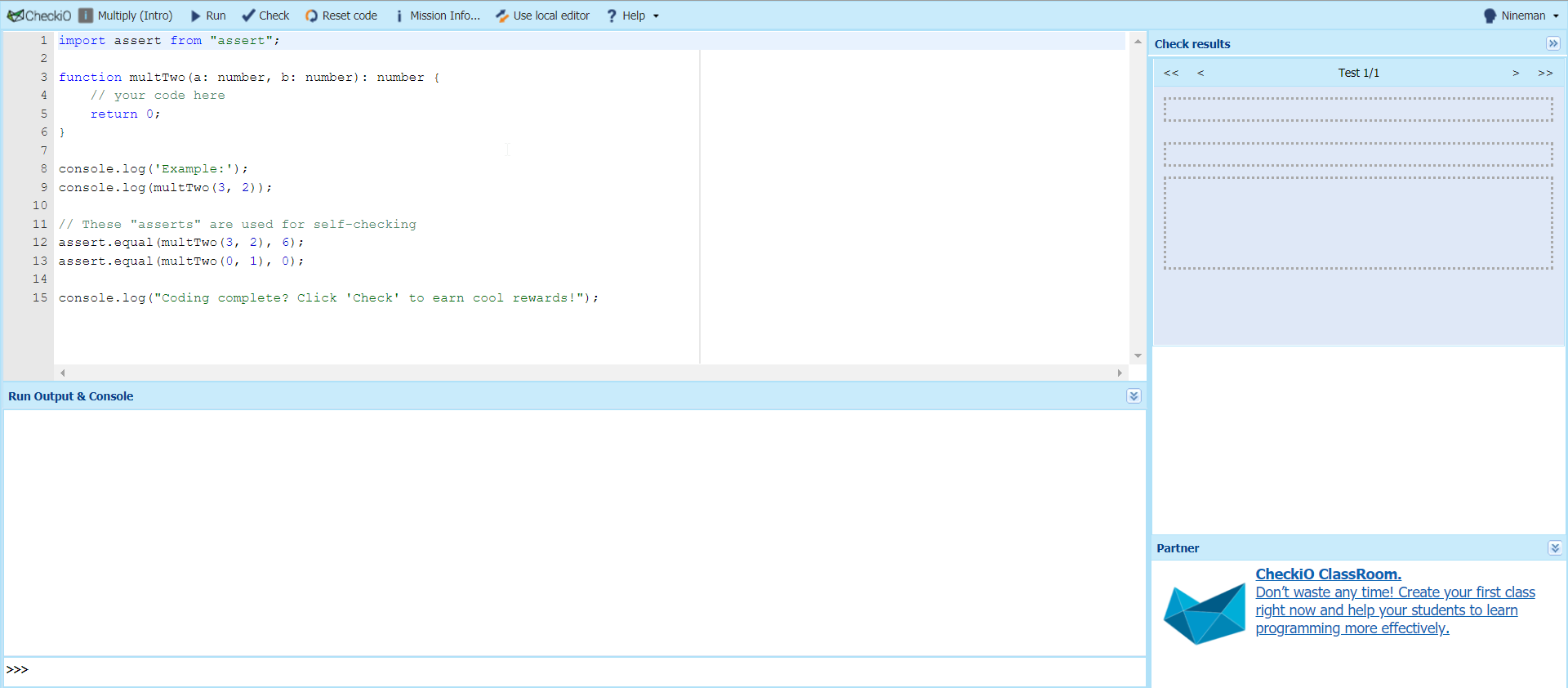
Pros:
- Allow you to learn in various languages apart from English.
- A thriving Discord and Reddit community
- Allows you to collaborate with other users and allows them to review your code
- Free
- Well designed user interface
Cons:
- Limits you to Python and TypeScript
- The creators do not maintain it or update it as much as they used to
Best For Kids - CodeMonkey

Twitter handle: https://twitter.com/codemonkeystu
Many of the options on this list are adult-oriented but none of them are exclusively built for children who want to learn how to code. That’s where CodeMonkey comes in. It’s a platform designed to teach children how to code through fun interactive courses.
CodeMonkey Features and Functionality
CodeMonkey consists of seven courses:
- Beaver Achiever
- CodeMonkey Jr.
- Dodo Does Math
- Coding Adventure
- Game Builder
- Banana Tales
- Coding Chatbots
CodeMonkey Jr. is intended for young learners who are in Kindergarten and Pre-K. This plan teaches them the fundamentals of coding through a collection of challenges and games.
Beaver Achiever is catered to 1st and 2nd graders. Children can learn the essentials of coding by using code blocks to help the titular beaver complete a slew of tasks.
Dodo does Math is for students who are in the 2nd to 4th grade. Math and logic are important parts of computer science and coding. This plan helps students practice maths while coding through CoffeeScript.
Coding Adventure tasks students with helping a monkey catch bananas and avoid obstacles through CoffeeScript. It’s catered to students in the 3rd to 5th grade.

Game builder and Banana Tales are for children in the 6th to 8th grade. The former teaches students how to design and build their own games while the latter is a game where players have to move a banana to a baby monkey using Python code.
Coding Chatbots, as the name suggests, teaches children how to create their very own chatbots using Python.
Each of CodingMonkey’s courses is divided into different parts and semesters. Unfortunately, most of CodingMonkey’s content isn’t free but it does have different price plans for teachers and parents. It also offers trials for most, if not all its courses.
CodingMonkey Ease of Use
A coding platform catered to children of all ages should be easy to use, right? CodingMonkey ticks this box. The website is easy to navigate. The backgrounds and controls aren’t too busy or jarring.
The sign-up process is painless and quick. CodingMoneky’s website also comes with a set of resources and a help center to help struggling parents and students.

CodingMonkey Overall Review
CodingMonkey has a lot of innovative ideas and it executes them well. With its brilliant stable of courses that are compartmentalized and sorted in a way that’s easy to digest for children. A lot of work has gone into making CodingMonkey a tour de force of teaching programming literacy. It’s easy to understand why most of its services aren’t free.

Pros:
- Well designed
- Easy to navigate menus
- Perfect for young children
- Helps children develop math, logic and problem-solving skills
- Has a great variety of courses and games
Cons:
- Not recommended for intermediate coders
- Only Python and CoffeeScript are available.
Best for Java - CodeGym

Twitter handle: https://twitter.com/codegym_cc
Because of its extensibility, portability, and price tag, Java was once the most popular programming language in the world. This was until Oracle decided to change its commercial license in 2019. Businesses had to now pay a fee to use the standard edition of Java.
However, Java is still free to non-commercial users and it’s still worth learning because the fundamentals of Java can be transferred to other programming languages such as Python and C#. One of the best ways to learn how to code with Java is through CodeGym
CodeGym Features and Functionality
“I fear not the man who has practiced 10,000 kicks once, but I fear the man who has practiced one kick 10,000 times.”
Bruce Lee
Nearly all of the solutions in this guide provide you with a host of programming language options to choose from. CodeGym, on the other hand, teaches you how to code through one.
80% of its courses are practical and will require you to type out actual code. As a matter of fact, CodeGym has over 1200 active tasks and they all vary in difficulty. While many of them are small or straightforward, they will require you to write tons of code (combined).
For each task, you complete, you get instant feedback and verification. Depending on how quickly you progress through CodeGym’s task, at the end of all its courses, you will have racked up over 500 hours of Java programming practice.
CodeGym also gives you a set of video games whose code can be altered and modified for improved functionality. In addition to all of this, CodeGym has a large community that can be accessed through the forum section of its website.
However, all this content can’t be free, right? Well, a bulk of it is, but if you want access to all CodeGym quests, task requirements, analysis of your coding style, and other bonus features, you’ll have to subscribe to one of CodeGym’s premium features.

CodeGym Ease of Use
What we like best about CodeGym is how when you load the website for the first time, it presents you with a short tutorial on how to use it and navigate through it. CodeGym displays these tutorials through a succession of prompts.
Learning how to use all of CodeGym’s features on your own can be a daunting experience. While all of CodeGym’s buttons and controls are laid out intuitively enough, we suggest that you abstain from bypassing all the tutorial prompts, lest you miss something.
CodeGym’s website is well a real pleasure to traverse. Tastefully decorated and sports a good use of space. Despite being packed with features, it never feels cluttered.
CodeGym Overall Review
CodeGym is an interactive online game that you can learn Java through. You can choose from four different quests to learn Java Syntax, Multithreading, Collections, and Core Java. The free plan is good enough for most users. However, if you can afford to subscribe to a premium plan, you should do it. CodeGym is a great service and it deserves your support.

Pros:
- Allows you to learn Java from scratch
- A great deal of learning material to go through
- Well designed website
- Allows you to learn interactively
Cons:
- Requires you to have additional learning material to understand the finer aspects of Java
- Allows you to learn Java only
Final Thoughts
To build a successful career today or in the not-so-distant future, it is important to know how to code. Through the use of a computer and a web-browser, learning how to code on your own is now easier than ever. Thanks to the power of gamification, you too can become a highly skilled coder. Pick any of the 7 coding games we have highlighted above and get started today!
