
The Best Mobile App Development Platforms
Once upon a time, all that was standing between you and millionaire status was an innovative Android/iOS app idea. Smart apps haven’t dwindled in importance, despite the market being oversaturated. Mobile app development is still as important as ever.
This can be attributed to the ever-growing accessibility of the IoT. According to Moore’s law, technology must and will continue to advance exponentially (at least in layman terms) and thus the way we create software should evolve too.
Dedicated IDEs are so passé. Thanks to the magic of cloud computing and web applications, no longer do we have to download and install clunky software to achieve our app-building goals. All you need is a bit of knowledge and a web browser. In this guide, we’ll help you with the former by introducing you to the best sites and online tools for mobile app development.
The 3 Best Online Platforms for Mobile App Development
Why use an online platform?
A key advantage of using an online platform is that you can access it from multiple devices without installing anything. This makes code management a lot easier, especially if you’re working in a team or with a partner.
In most cases, what you’re also getting is a multi-point backup solution for your project. Your app(s) are essentially stored on an offsite or cloud server. With most platforms, you’ll be able to download your apps or code and save them onsite.
Hardware requirements for online IDEs tend to be low since most of the key parts of the tool are stored on a cloud server. The configuration is also a lot easier.
Unfortunately, developing your mobile apps online does come with a few drawbacks. The device you plan on building your app on must have a steady internet connection and a web browser.
There aren’t a lot of good quality open-source or ‘free’ online app-creation tools. Therefore, if you want the best solutions, you’ll need to make sure that you have your wallet ready. What are your best options?
Best for Beginners: Appy Pie

For neophytes with no coding experience whatsoever, Appy Pie is your best option. Its beauty lies in its simplicity and accessibility. To help users along, Appy Pie’s website includes an in-depth guide to help you build your app from conception to launch.
Even if you decide not to use Appy Pie to build your app or website, you can still find value in reading through their guides and documentation.
Appy Pie Ease of Use
The first thing your eyes are drawn to upon launching Appy Pie’s App Builder page is a button labeled ‘Create your free app’. Traversing through websites like these can be a daunting experience. Kudos to Appy Pie for making it easy to get started right away.
Once you click on the button, you’re referred to a screen that invites you to enter a business name which can be altered later. On the next screen, you’re prompted to choose what type of application you’d like to build.
You’re asked to select a color scheme for your app and then choose what platform you’d like to build it for (Android or Apple). If you don’t have an account already, you’ll be asked to create one so you can test your app later.
Once this is done, you’ll be referred to Appy Pie’s app-maker screen. This screen will introduce you to a set of tools that can be used to fine-tune and visually program your app’s functionality.
What we like most about the Appy Pie’s interface is how responsive and well organized it is. Tools don’t feel cluttered or disjointed. The color palette is tasteful and easy on the eyes. It has a mixture of presets and advanced features.
It also features a responsive preview screen, that shifts and changes as you alter your app’s properties. It truly is a hassle-free experience from start to finish.

Appy Pie Functionality
While Appy Pie’s main selling point is its App Builder for mobile apps, it also allows you to create websites and chatbots. What’s amazing is how consistent and uniform all of Appy Pie’s creation processes are. Whether you’re creating a website, app or chatbot, the process is largely the same.
If you already have a website, Appy Pie allows you to convert it into an application. If you don’t have a website, you can register a domain name through Appy Pie and then build your website using their service. That’s not all.
The design portion of Appy Pie’s website allows you to create posters, logos, greeting cards, flyers, blog banners, etc.
Once you’re done creating your app or website, you can use Appy Pie to launch, monetize it, duplicate it and market it. However, to have access to any of these tools, you’ll be required to subscribe to one of Appy Pie’s Price Plans.

Appy Pie Pricing
Free:
Allows you to build and test non-commercial apps using Appy Pie’s App Builder for free. You’re limited to two days to build and test your app. You’ll also be exposed to advertising.
Basic: $18 per month/per app or $180 per year ($15 per month)
This package supports PWAs and Android apps. You’ll have access to Appy Pie’s unlimited bandwidth and hosting as well as unlimited app editing. You’ll also be allowed to integrate 5000 push notifications into your app. However, your app will be limited to 5000 downloads. It will give you access to Google’s Analytics and you’ll be able to monetize your app through ads. In addition to this, you’ll have the option to remove Appy Pie’s watermark/logo from your app.
Gold: $36 per month/per app or $360 per year ($30 per month)
The Gold package has everything the Basic package does but also includes a list of premium features. Your app will be limited to 20,000 downloads and 1000 push notifications per month. You’ll also have access to Appy Pie’s support through chat and email.
Platinum: $60 per month/ per app or $600 per year ($50)
The supported platforms in this package include PWA, Android, and iOS. You also get 25000 push notifications per month for both Android and iOS devices. There’s a limit of 50,000 app downloads. Customer support can be reached through chat, email or phone.
*Note: These price plans are catered to individuals and SMEs/SMBs. To get a quotation for one of their Enterprise plans, you’ll need to contact their sales department.
There might be a few hidden costs. Read through the details thoroughly before deciding which plan is sufficient for you.
Appy Pie Overall Review
Appy Pie is an absolute joy to use. It has a welcoming and intuitive user interface. It’s perfect for creating simple apps with some CMS functionality. However, you’d be better off choosing another service if you plan on building more feature-rich applications. But for the beginner, it’s a perfect place to start. And all you need is a web browser.
Best Alternative: Thunkable
Appy Pie Pros:
- User friendly
- Feature-rich
- Prices are somewhat reasonable
- Features a free plan as well as a trial period for the paid packages
Appy Pie Cons:
- Only the Platinum package supports iOS apps
- Lacks an unlimited hosting plan
Best for Businesses: Zoho Creator

As a small business owner, you may not have the time to learn coding or the resources to hire a programmer. That’s why a low-code solution can be so pivotal to your business’s success.
As a company, Zoho has been providing SMEs/SMBs with some of the most affordable web-based office software. But why is their app builder, Zoho creator, a viable option for you?
Zoho Creator Ease of Use
Zoho tends to maintain a consistent color scheme and theme for all their apps and tools. Minimalist, tasteful and simple. There’s a lot of white. A white background makes it easier to focus on the icons and widgets.
The icons and widgets are well placed too. Before you’re allowed to use the Zoho Creator, you’ll be asked to register an account with them. Once that’s done, you’ll be referred to a screen where you can choose to either build your app or allow Zoho to build it using imported data.
If you choose to build it from scratch, you’ll be taken to a screen where you can select a readymade application or design your own. The number of presets made available to users is quite impressive.
Using Zoho’s application creation screen might be a little tricky at first. All that Zoho-white doesn’t help either. But once you play around with it and acclimate yourself to the interface and its tools, it will all be a breeze from there.
As soon as you’re done creating your application, you can access it from your dashboard where you’re given options to edit it, download it or duplicate it.

Zoho Creator Functionality
First and foremost, Zoho Creator’s primary functionality isn’t intended for building mobile applications. Instead, the focus is placed on building web apps that can be accessed from a multitude of devices.
However, you can still download your web-app as a rebranded native mobile application. You can then distribute it using Zoho’s mobile device management software or any other MDM of your choice.
When designing your app, you can preview how it will look on a PC, smartphone, and tablet in real-time. To make it easier to create phone and tablet apps, Zoho offers app creation tools for these devices. You can download them from the iOS app store and the Google Play Store, respectively.
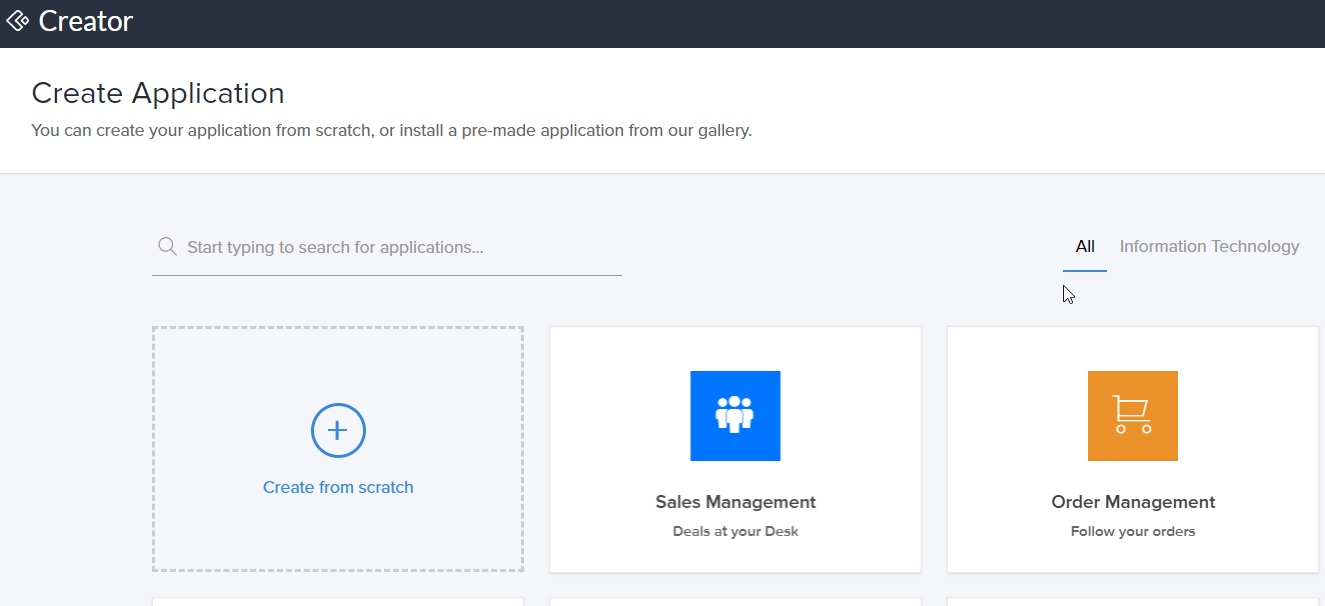
Zoho Creator Pricing
Basic: $15 per user (Monthly) / $120 per user (Yearly)
This plan allows you to create a maximum of three apps but data record storage is restricted to 25,000 rows of data. The basic plan also features AI, third-party service integration, app sharing and a host of other useful features.
Premium: $30 per user (Monthly) / $240 per user (Yearly)
With the Premium package, you can create a maximum of 50 apps. Record storage is unlimited. It also comes with all the features of the basic plan but includes extras such as record auditing, domain restriction, email management, app backup, offline mobile access, etc.
Ultimate: $420 per ten users (Yearly)
This package is only available on a yearly plan. It gives you access to unlimited app creation and unlimited storage for records. It features everything from the Premium package but also offers an improved UX and allows you to download and publish rebranded apps for mobile devices.
Zoho Creator also offers a 15-day trial period that does not require your credit card information. Give Zoho a try and see if it works for you.

Zoho Creator Overall Review
One of the key benefits of using Zoho Creator is how it gives you a chance to explore some of Zoho’s other software suites. Even though at times, the mostly white interface can become a little jarring, it’s reasonably priced plans and functionality should be enough to convince you to integrate it into your business.
Best Alternative: FileMaker
Zoho Creator Pros:
- Well organized widget and components
- Clean, responsive interface
- Reasonably priced packages
- Allows you to customize your workflow
- Great pre-built app and template variety
- Features well-written documentation and easy to follow tutorials
- Amazingly versatile
Zoho Creator Cons:
- Customer service and support leaves a lot to be desired
- Questionable privacy and security
Best for Game Development: Flowlab.io

Sometimes your interest in app development may not be purely business-based. Before most programmers fell in love with code, they fell in love with games. You may find yourself in the same boat but way too busy to learn how to design and code a game from scratch.
Mobile game creation platforms like Flowlab can help flatten that learning curve. Who knows, you might find that you have a barebones smash hit on your hands like Flappy Bird.
Flowlab Ease of Use
Flowlab seems to follow the same culture of user-friendliness that the other entries in this guide do. As soon as you load Flowlab’s home page, you’re presented with a button labeled: ‘Start Making Games’.
Before you can start constructing your game, you need to register an account with Flowlab. It’s your standard affair. Once, that’s out of the way, you’ll be able to create your game from Flowlab’s HTML5-based builder.
The advantage of this is Flowlab can give you an interactive game development experience where they can walk you through the creation process. The widgets and buttons are neatly arranged and divided into four sections.
The screen is uncluttered, clean and clear. It’s very easy to use and learn. It’s a completely code-free process that can be used from any modern web browser.

Flowlab Functionality
On Flowlab’s creation screen, you get five different widgets; Play, Library, Game Levels, Layer, and Settings. From the settings screen, you can modify your game’s name as well as the width and height of its screen. Flowlab also supplies you with a set of advanced features to help you tweak your game even further.
The Game Levels option allows you to dictate the number of the levels you want in your game as well as set the background color. Layers lets you set your games user interface, menu screens, etc.
The Library menu allows you to create your sprites and in-game elements. It’s important to note that Flowlab is geared towards 2D game creation. It’s particularly useful for designers who are looking to build quick Super Mario-style platformer games.
This isn’t to imply that Flowlab isn’t a powerful game creation tool. If you know what you’re doing, you can make fully-realized and complex games like Super Monkey Adventure, Rise and The Mating of The Wildebeest. All these games can be tested and played directly from Flowlab’s website.
With Flowlab you can create cross-platform games that can be imported and played on iOS, Android, Windows and macOS based devices.

Type caption (optional)
Flowlab Pricing
Free:
This package allows you to create a maximum of three games with 50 objects (sprites). You’ll only have access to one user account. You won’t be able to export your games but you can play them from your browser after you create them.
Indie: $10 per Month / $59 per year
As the name suggests, this package is geared towards independent game developers. This package gives you Flowlab priority customer support, Customizable game pages, and tools for easy team collaboration. You can also upload your own custom game sounds. However, you’re limited to just one user account.
Education: $24 per month / $144 per year
The education package gives you everything that the Indie package has but it also allows you to register an unlimited number of student accounts. The education package also gives you access to a dashboard that can be used to keep track of students, classes, accounts, and games.
Studio: $32 per month / $192 per year
It has every single feature the Education package does. However, in addition to this, you can register an unlimited number of full user accounts. Flowlab also features an online store where you can buy additional sprites and objects.

Type caption (optional)
Flowlab Overall Review
The most intriguing aspect of using Flowlab’s online game creation studio is the interactivity. Building a game with Flowlab feels like playing one. And of course, you can log on and play your game at any time you want. You’re also given the chance to compare your game with others. It puts the fun back in game design while eliminating the hassle.
Alternative: GameSalad
Flowlab Pros:
- Affordable
- Intuitive and easy to use
- Great for educators, students, and enthusiasts
- Features an interactive tutorial
- Has a great community behind it
Flowlab Cons:
- Can’t use it to build 3D games
- Missing a few advanced features
Final Thoughts
The above guide proves that you don’t need prior app-building experience or complicated software to create the mobile application of your dreams. However, if you do have these skills, they can still be useful depending on the tool you apply. All three of the development platforms featured in this guide can be accessed directly from your web browser. We hope that you’ve found this guide to be helpful. Bookmark it and share it with your friends. Thank you for reading.
